
What is a presentation? It is a mode of formal communication to deliver demonstration, lecture, seminar, speech or a report. Delivering a presentation may not have an effective impact to remember for a long time. What is the solution? PowerPoint presentation is most popular and effective way to communicate.
We need PowerPoint presentations for three generic reasons 1.Presenter may not remember all the points he/she to present 2. Graphical way of presentation 3. Organizing the content/concept.
PowerPoint presentations play vital role from a startup to Corporate, it is the powerful way to convince customers, internal stakeholders and external stakeholders. Let me explain in a practical scenario, 90% of the people will respect and allow us to talk for the way of our dressing. Fortunately or unfortunately dressing will be the first step to impress and convince the people to show what we are.
PowerPoint presentations will work in the similar way as a first step to show our capabilities and convince the audience.
1.Presenter may not remember all the points
It is very important to remember all the points related to the topic to convince the audience and make the presentation successful however, being humans it is difficult, consequently, PowerPoint presentation can be helpful to memorize and articulate.
Note: Keep the PowerPoint presentation crisp and beautiful, filling up with lot of text is not the nice way to present.
2. Graphical way of presentation
A pictorial way of representation with images and 3D shapes creates a beautiful PowerPoint presentation which will get registered into the mind deeply.
3. Organization of the content
PowerPoint is flexible to organize the content in slides and sections. Series of slides can drive the presentation in the right direction to keep the audience focused. Each slide with a subheading with little text and images will drive the presentation successfully.
4. Visual Impact
Audience should be able to visualize the topic in the auditorium and recollect the topic which had been presented some time ago, we call it as visual impact, it can be created with PowerPoint Presentation. 3D shapes, icons, charts and relevant images will help us to create the impact to recollect ,memorize and imagine the topic. Here are some samples.
One picture is worth of thousand words.
Albert Einstein
6. Shapes can create wonders
The beauty of PowerPoint is having ‘Shapes’ and formatting them, 95% of the shapes can be created with the feature of ‘Shapes’. However, visualization of the presentation maker and his/her expertise can create multiple 3D shapes to present. Here are few examples which looks like HD images but these slides have been created with PowerPoint shapes, each shape is editable.
7. Animation
Animation takes the presentation into new heights, motion animations are useful to present complex technology and domain related information. Indeed, animations will compliment PowerPoint presentation as long as we use them limited.
TemplatePoint experts are good in creating presentations with decent animation.
8. Video Content
A presentation can be prepared in a video format either, a part from it simple business Advertisement can be created with animations and video conversion features in PowerPoint presentation with a low cost.
TemplatePoint has team of experts to fulfill your presentation needs. you can reach them here


He is the Author, Product Specialist, Business Consultant, Entrepreneur, Public Speaker, Thought provoking writer, and Joke writer. Follow him on Twitter


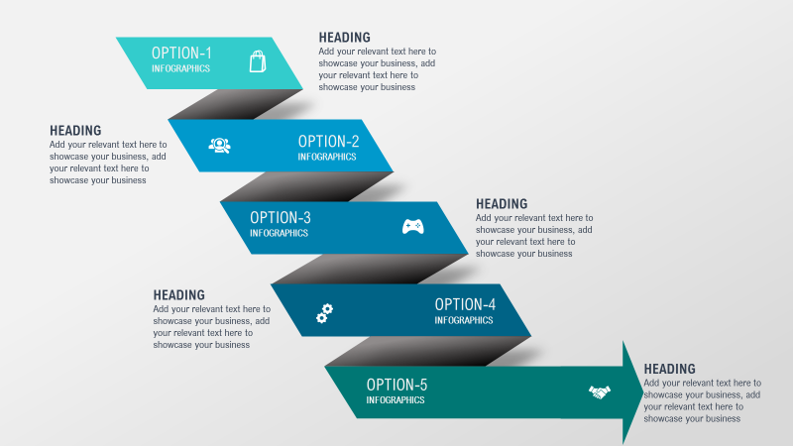


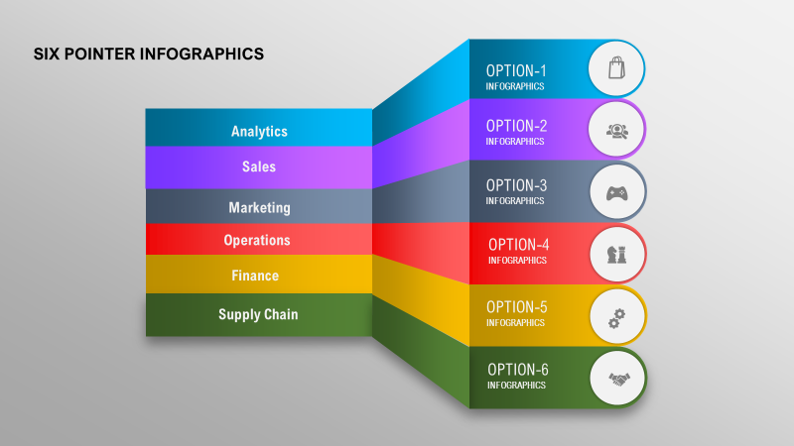
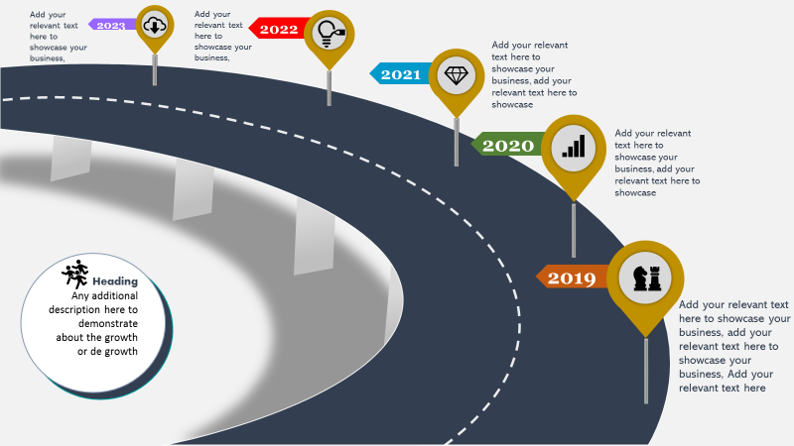
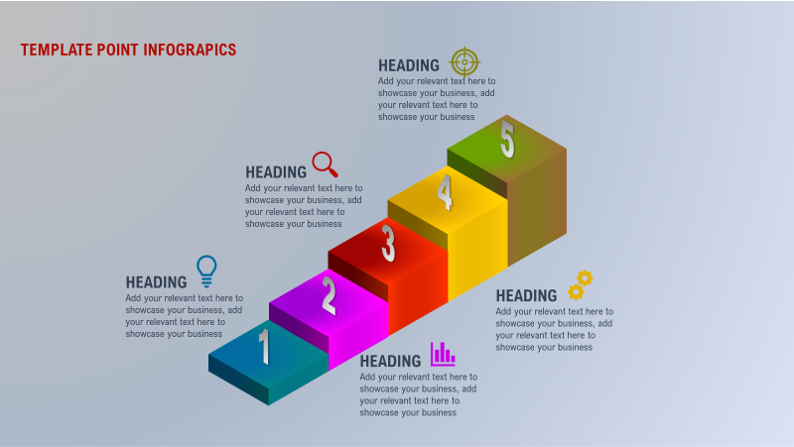



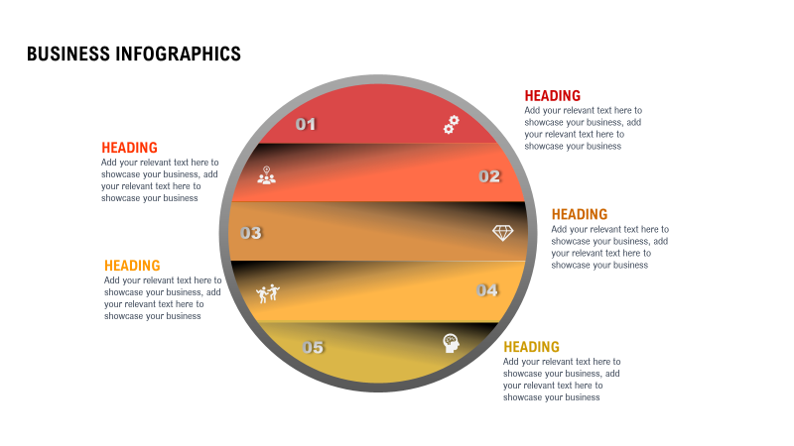
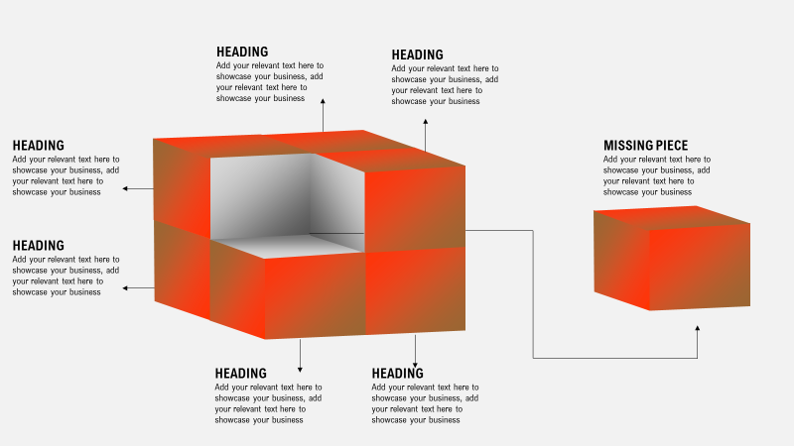
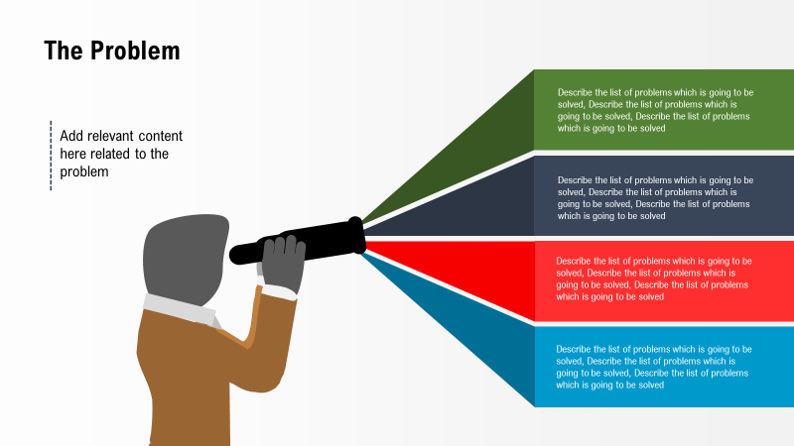
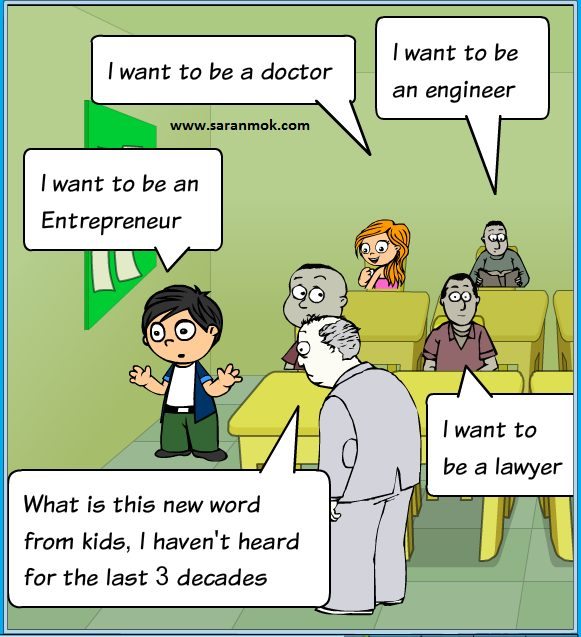
Leave a Reply